Breakdown [1/3]

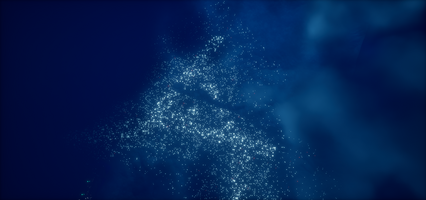
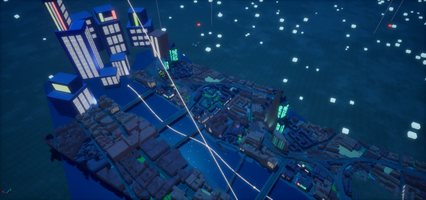

Breakdown 1/3:
1. Creating story and plot
2. Making assets and textures
- Cell Shade
- Aircrafts and missile
- Terrain and skies
1. Creating story and plot
Jets, mecha, and anime from the 90s. I first took inspiration from various scene in Royal Space Force and Patlabor 2. Both movies are set to have some interesting plots which showcase the mechanic side of things. I then formulate a rough idea of a bunch of jets fighting on a mountainous terrain before a mysterious jet came in to help out the defending force.
It was then decided that I should include celshading to reinforce the idea. While working on modelling of the jets, I knew the first idea is not feasible in time for 1 month. I am not even familiar with the workflow so I went back to the drawing board. I discovered the famous Itano circus, its an animation of a barrage of missiles with interesting patterns following a target. I knew it had to be done. Hence, the new story is about a desperate pilot trying to get into a city while being intercepted and met with a missiles. His only option is to survive.
2. Making assets and textures
Cell Shade

I have to look up on cell shade and experiment. I managed to create some basic cel shading effects material but it was not perfect. The tutorial doesn't show the nodes for rect lights, point lights and spotlights to form so I have to make do with what it can do. The entire idea of how it works is each level of lighting cast onto the model have its own lighting rule which you can control. The main output is emissive.
I learnt for nice smooth shadow, the model must have enough density and smoothness for the various band of lights and shadow to follow the contour of the silhouette. You can also elevate the appearance by adding mask map and colour to bring out the bright glow in specific area of your mesh.
Reference tutorial:
How To Create An Advanced Cel Shader - Unreal Engine 5 Materials Tutorial
Aircraft and missile modelling and texturing:
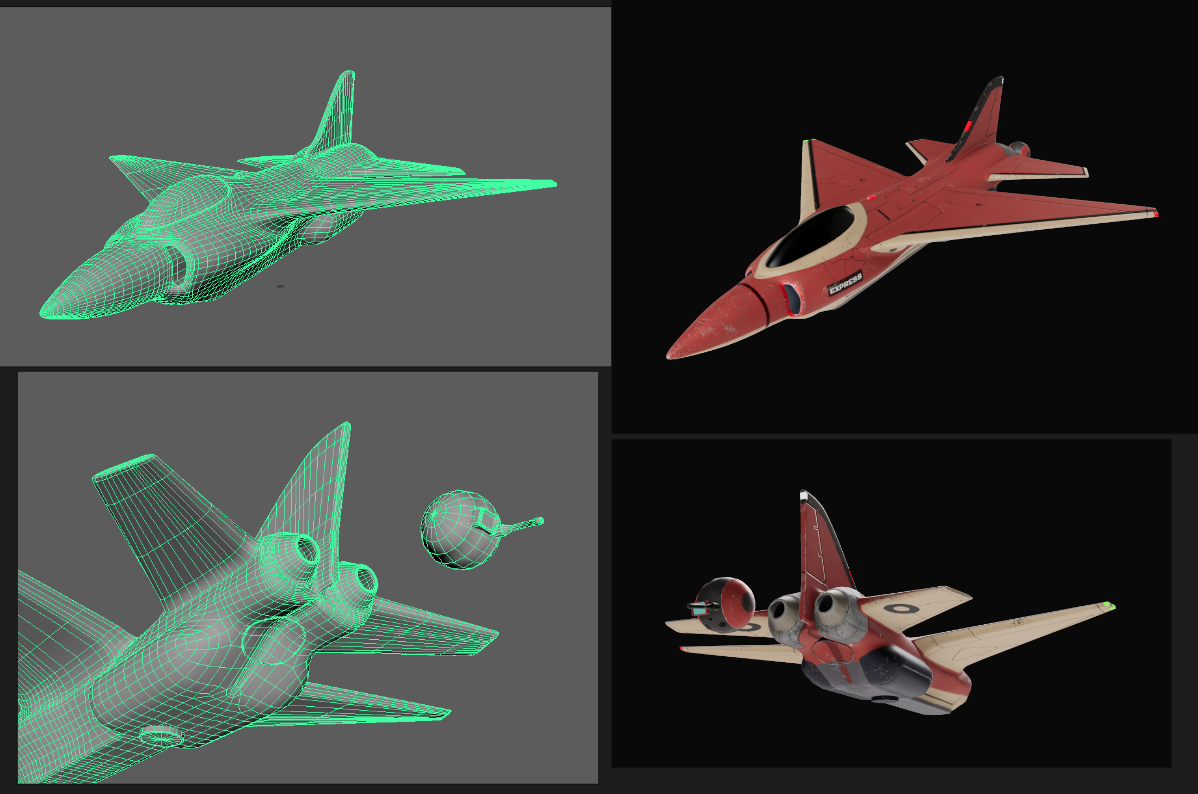
For the first aircraft, I imagined a old military jet stripped off most of its weapon except a defensive turret. I used the Rzyas's jet model as a base mesh and modify its engine, removed the landing gear, pylon, weapons and lastly added a ball turret. I texture it such that its much less of a military jet with a coat of paint but slightly rusty.
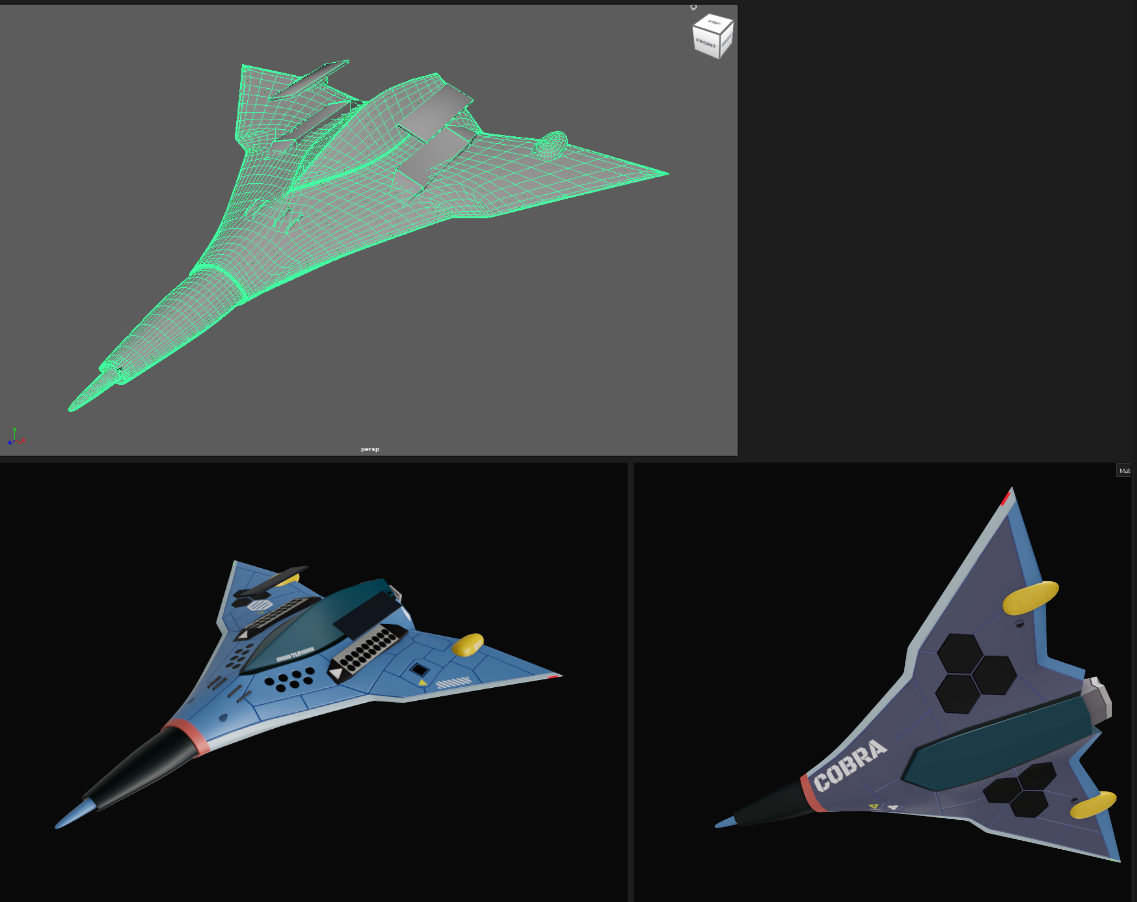
For the patrol aircraft, I need an aggressive looking drone that can rival the old jet. I took reference from ace combat's drone model and made new one from scratch. The drone have a triangular and slim fuselage. On each side, it have its black container that can unfold its hatch to reveal a bunch of missiles. Perfect for the plot.
 I even added collision lights on both aircraft, this should help anyone to tell where the aircraft is facing much like reality.
I even added collision lights on both aircraft, this should help anyone to tell where the aircraft is facing much like reality.
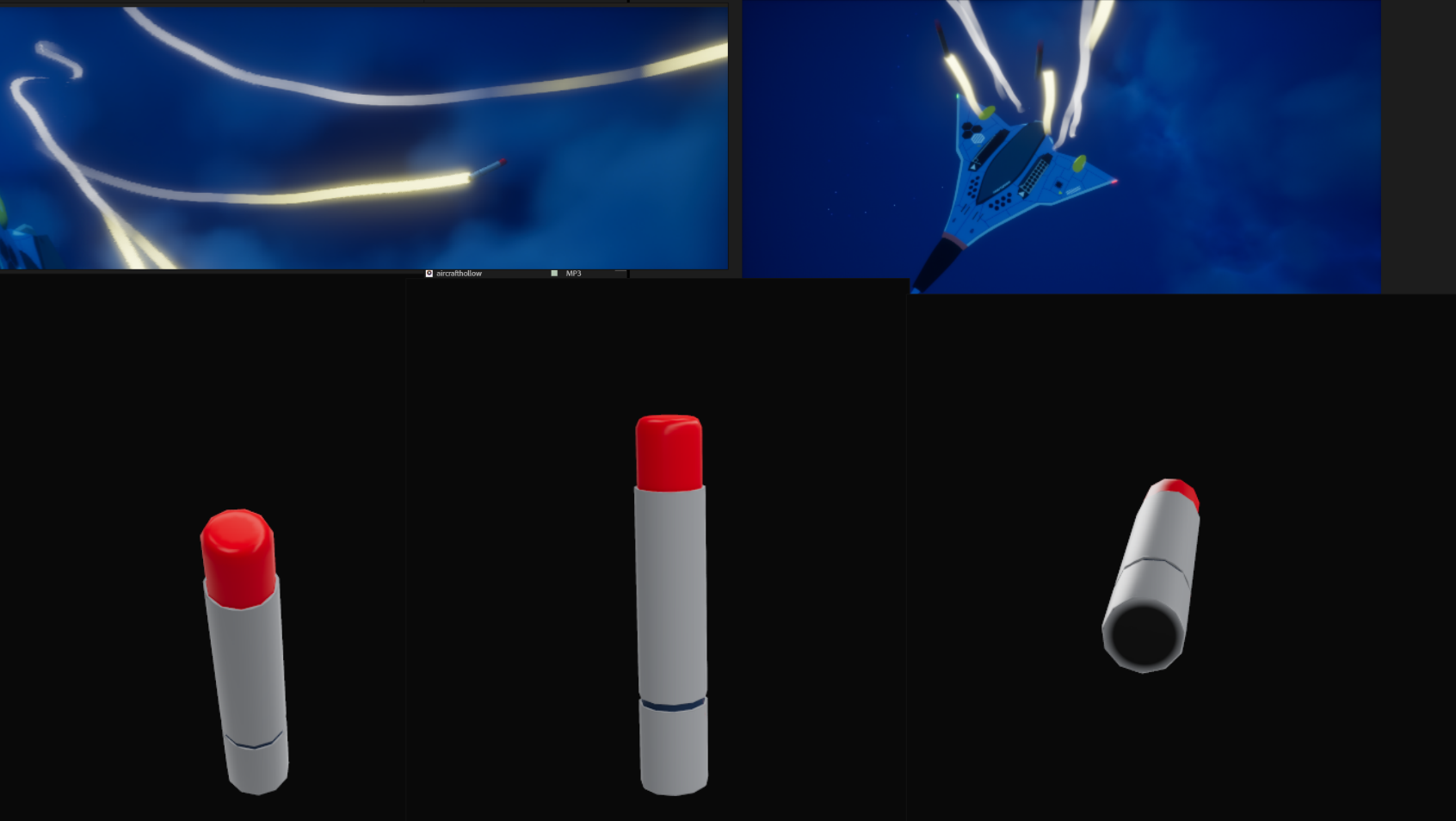 Lastly the missile, its simply old school design with only a shaft and the head. Again, it doesn't need to follow how aerodynamic of the real world.
Lastly the missile, its simply old school design with only a shaft and the head. Again, it doesn't need to follow how aerodynamic of the real world.
2.3 TERRAIN
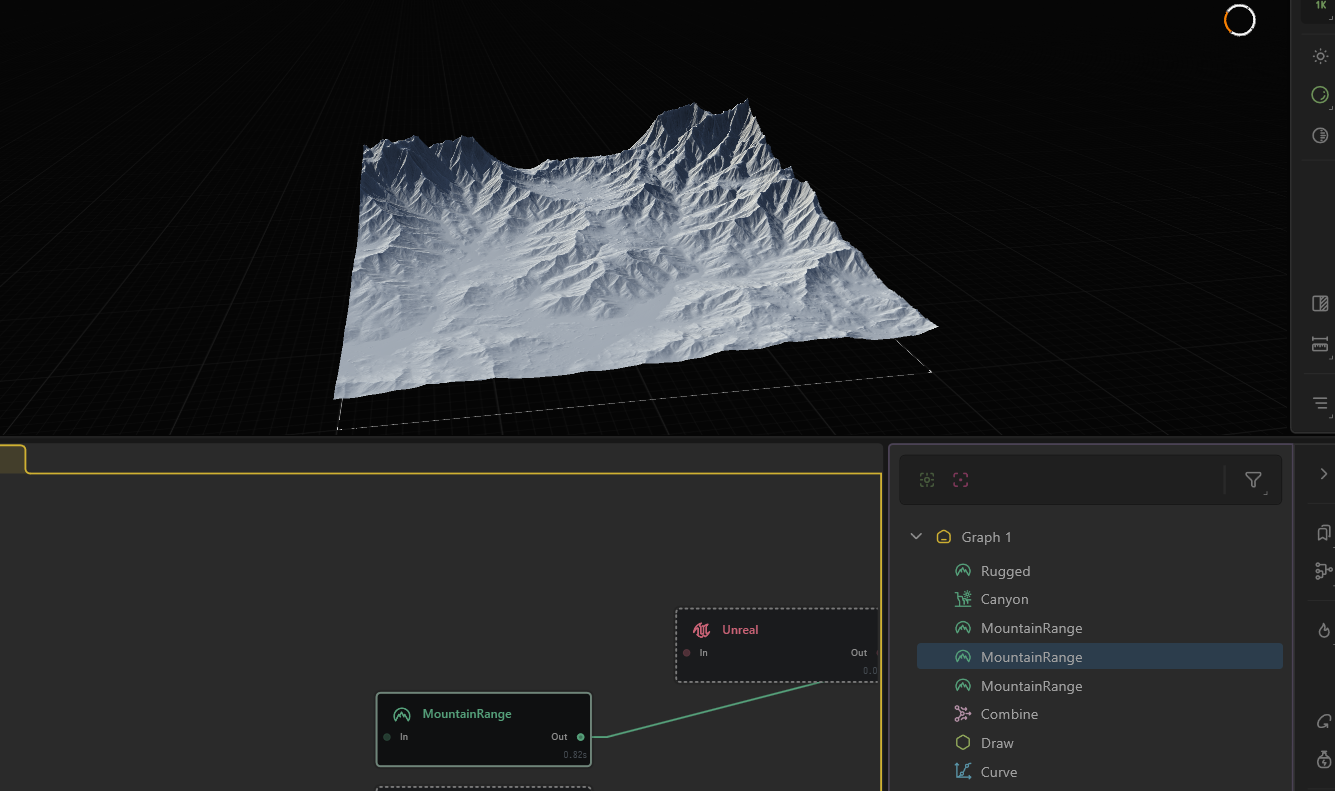 For terrain, I used the terrain mesh generation software Gaea to create the mountains and the flat ground for the city.
For terrain, I used the terrain mesh generation software Gaea to create the mountains and the flat ground for the city.
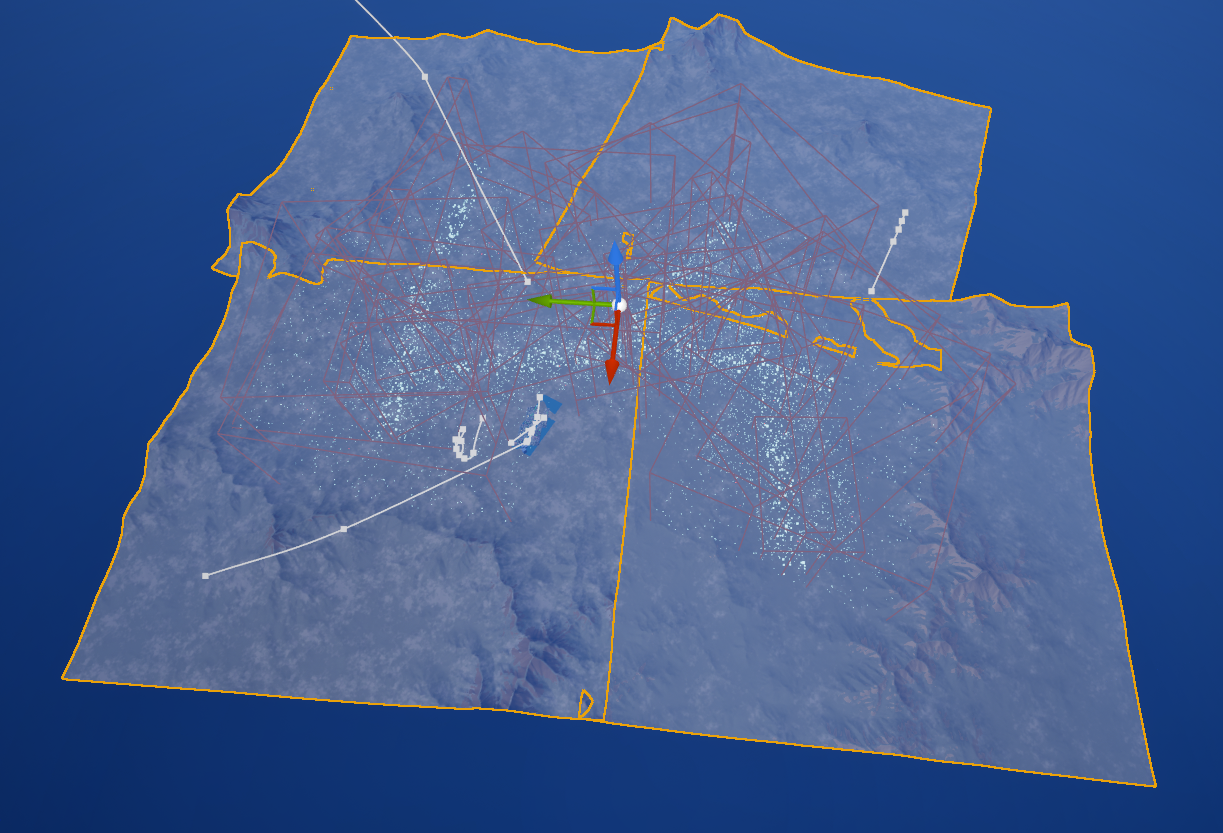
In Unreal, I import several map via Gaea addon and combine 4 landscape into 1 giant terrain. It is important that Cast shadow needs to be turned off so the edge of the landscape is not obvious. I then blend using material function and lerp with noise alpha so the terrain won't have the obvious tiling. Reference tutorial:
NANITE Landscape Displacement Material in Unreal Engine 5
How to HIDE Texture REPETITION in Unreal Engine - UE4 Tutorial
Missile Evade | Unreal Short Film
| Status | Released |
| Category | Other |
| Author | MAGES Institute XR |
| Genre | Action |
| Tags | cinematic, short-film, Unreal Engine |
More posts
- Breakdown [3/3]42 days ago
- Breakdown [2/3]42 days ago

Leave a comment
Log in with itch.io to leave a comment.