Breakdown [3/3]
Breakdown 3 update:
- Level Sequence
- Rendering and video editing
1. Level Sequence
Now for the fun part, which all comes together. I have 3 parts of the level that I want to show:
- Above clouds
- City Glow
- City
Above clouds
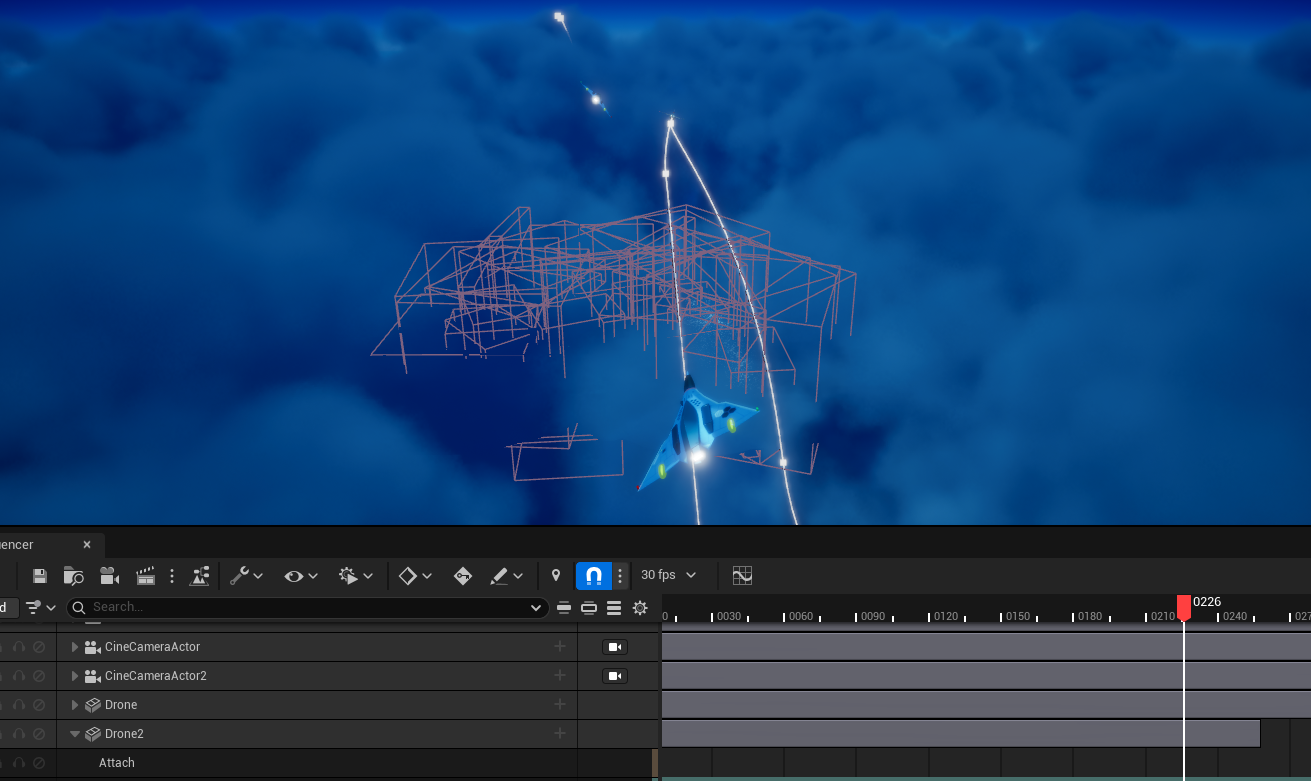 The first couple of scene is about interception, I took reference from Patlabor 2's kill wyvern scene and Yukikaze operation 4. I tried several shots and different angle which last for 5 seconds each. I later scrapped the idea as its boring for the video flow and the need for voice over in video editing. So the first few 2 scene was made short for the intro. The 3rd scene immediately escalate the situation of interception to a chase with reference to Royal Space Force's aircraft pov and the vibration of gunfire.
The first couple of scene is about interception, I took reference from Patlabor 2's kill wyvern scene and Yukikaze operation 4. I tried several shots and different angle which last for 5 seconds each. I later scrapped the idea as its boring for the video flow and the need for voice over in video editing. So the first few 2 scene was made short for the intro. The 3rd scene immediately escalate the situation of interception to a chase with reference to Royal Space Force's aircraft pov and the vibration of gunfire.
City Glow
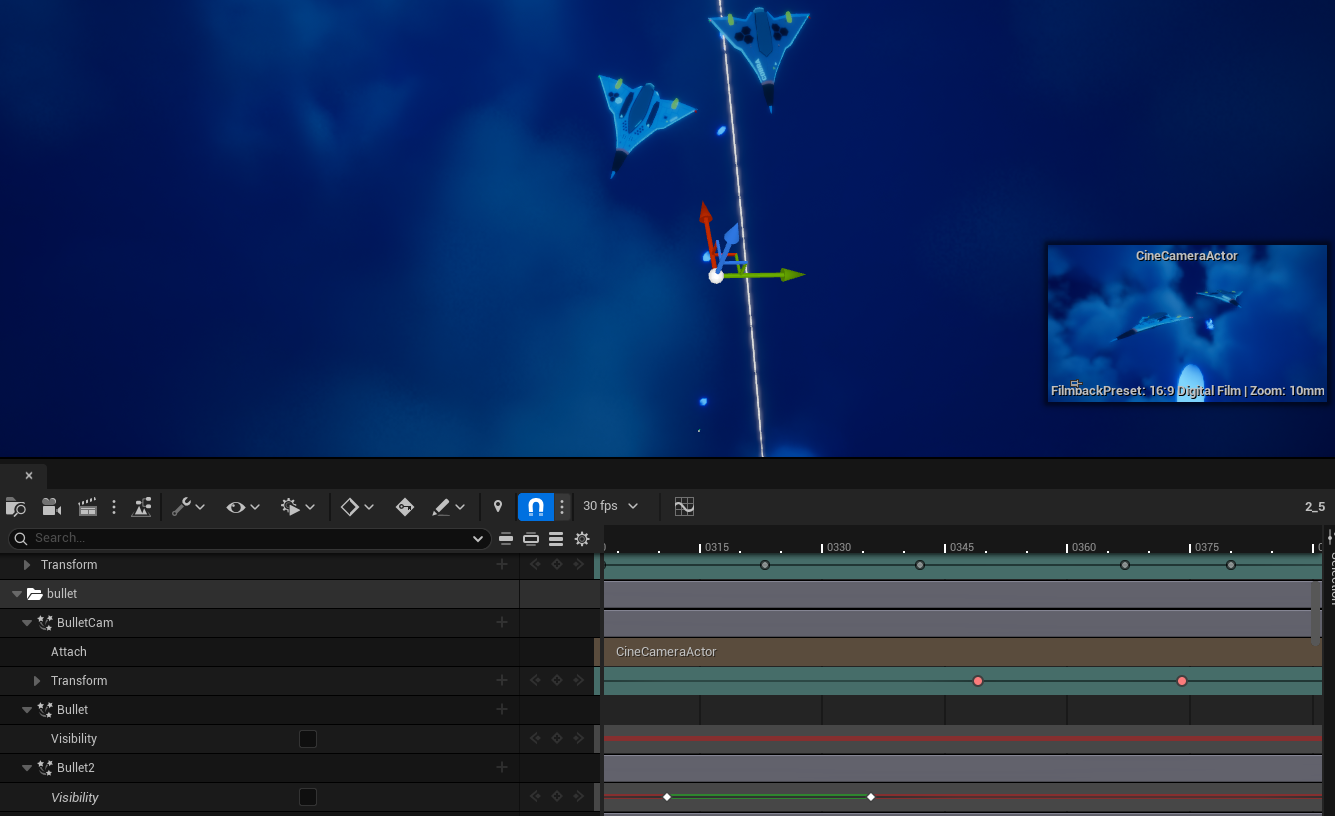
The fifth scene was set to introduce the city glow which the jets. Followed by the intensity of gunfire. This is where I want to showcase the capability of the ball turret and the missile launchers from the drone. The jets are set to dive and have the Niagara effects play out. In one of the scene, I placed the blue bullet Niagara effect under the camera to show closely the direction where bullet is firing from closely underneath. As for introducing the missile, I slowed down and increase fov to show the missile trail. The city glow scene ended with the camera pointing downwards onto the city glow where the missile trail creates a nice spread around the camera.
City
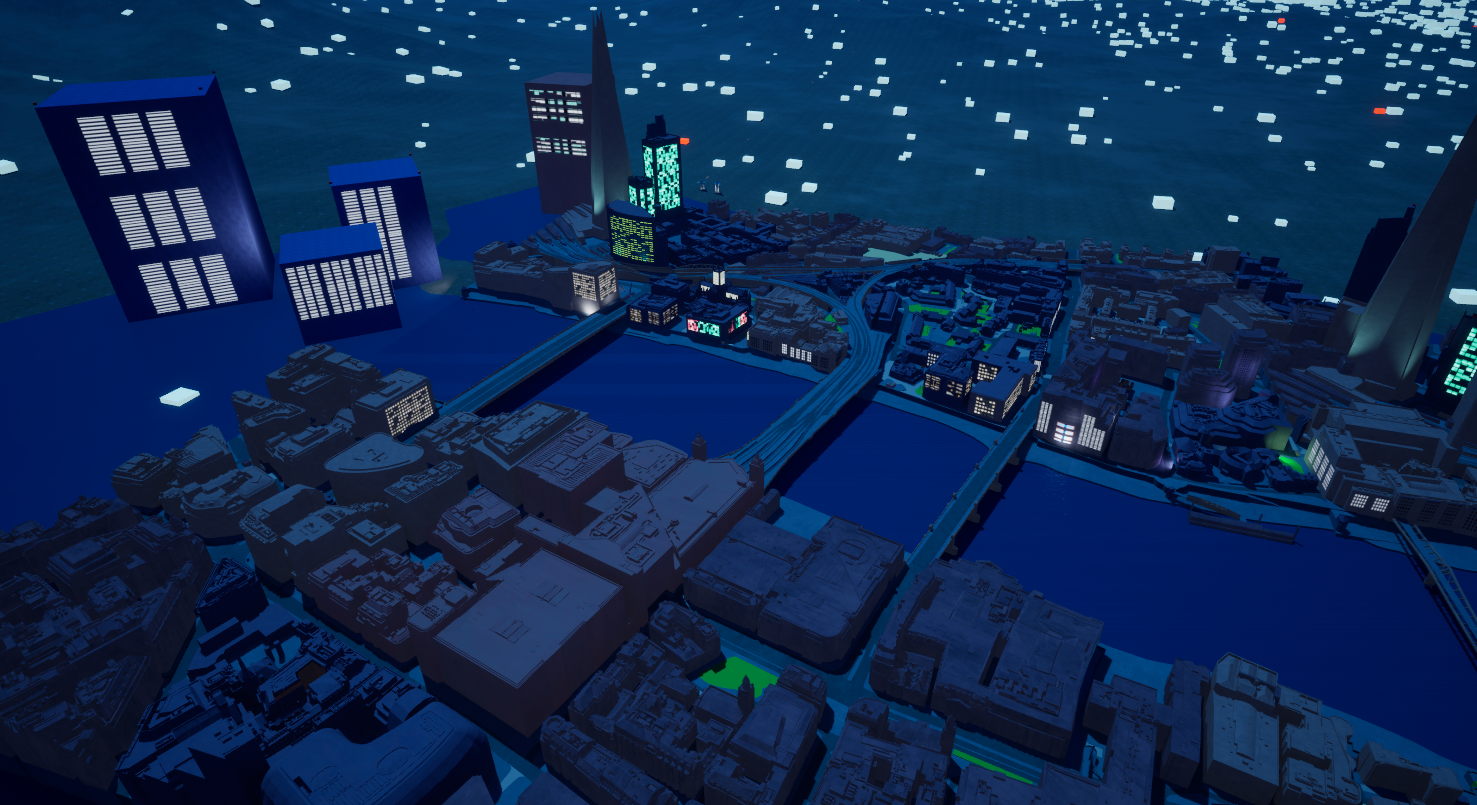
For the sky scene where many missiles are following the jet in a curve, To show the scale, i zoomed out and added explosion effects around the missile. Its a very simple trick. Have the jet follow a spline path, duplicate missiles and attach it to the jet then trigger the explosion effect at specific time. You don't have to create separate spline for individual missiles to follow and the result is nice. I later closeup the jets to show what its like in the sky. The final scene is sort of an reference to the Cowboy Bebop's harbor chase. However, it didn't end with a nicely as it have to be rushed. I hoped to return and improve it when I have the time.
2. Rendering and Video editing
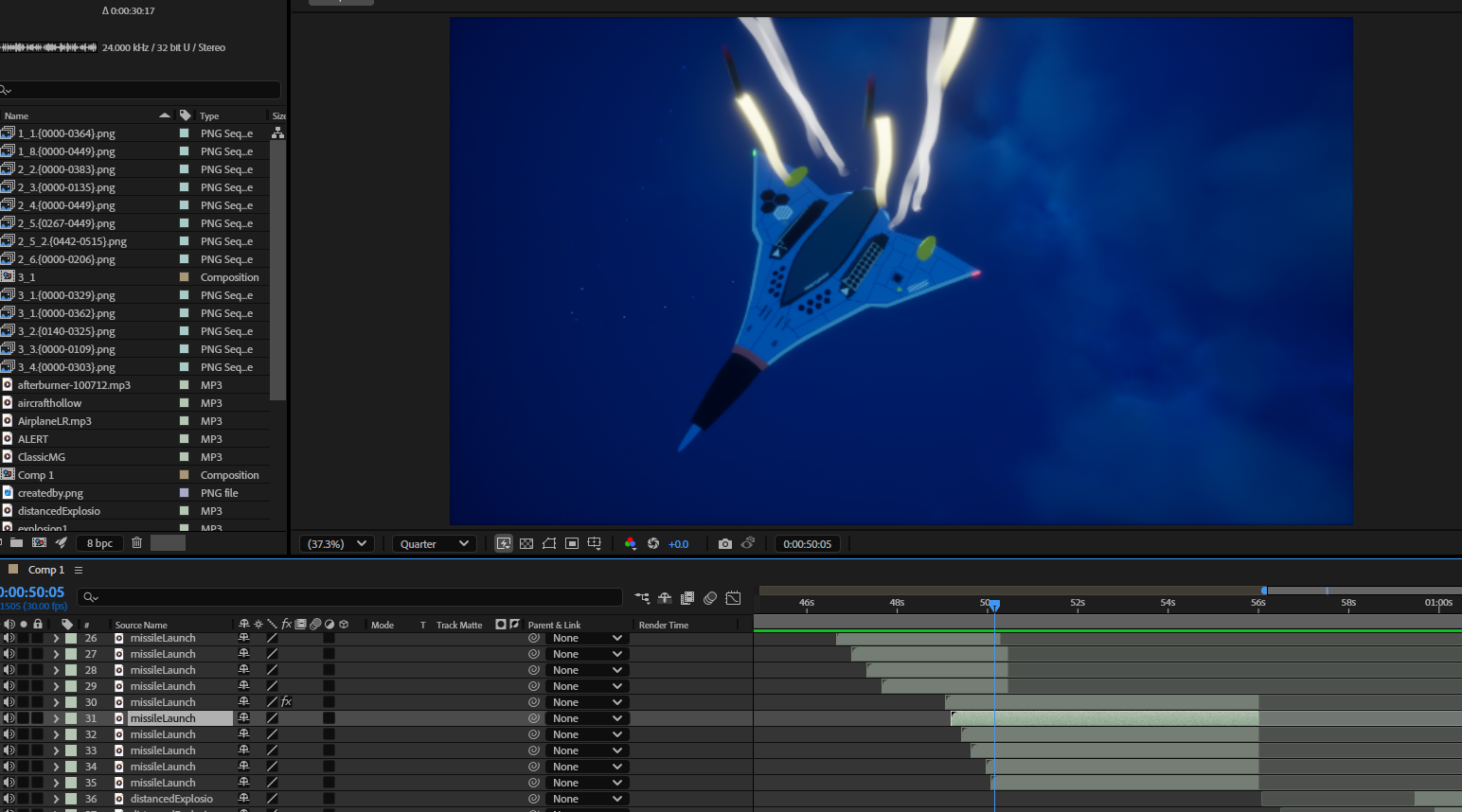
This is the last stage of the short, I rendered all the footage and edit in After Effects. There are 2 issues I faced: The bloom effect hindered the jet afterburner too much that its uncomfortable for the eyes. The missile trail in the far away scene have noticeable lag. For this I went back to reduce the bloom effect and reduce the sample count.
Back to the video editing, I was hoping to match the reference video (王立宇宙軍(Royal Space Force) - Fight Scene) in terms of music and sound effects. On my free time throughout the day, i browse through Pixabay for sounds that are possibly fit for the video. In my edit, I place the music that best fit the video from start, edit the middle so it sounds natural and time the ending. Next, I put the sound effects into the scene that make sense. For instance, putting separate machine gun sfx to help differentiate the drone and old jet. Putting a delay in explosion to help give a sense of distance from far. I also balance the volume so the sound effect do not overpower the rest.
Missile Evade | Unreal Short Film
| Status | Released |
| Category | Other |
| Author | MAGES Institute XR |
| Genre | Action |
| Tags | cinematic, short-film, Unreal Engine |
More posts
- Breakdown [2/3]23 days ago
- Breakdown [1/3]23 days ago

Leave a comment
Log in with itch.io to leave a comment.